⭐ AI Persona Builder
AI Persona Builder allows you to generate a detailed and personalized buyer persona in just a few minutes, thanks to artificial intelligence. It’s designed for marketers, copywriters, agencies, entrepreneurs, and anyone looking to improve their communication, advertising, or product strategy.
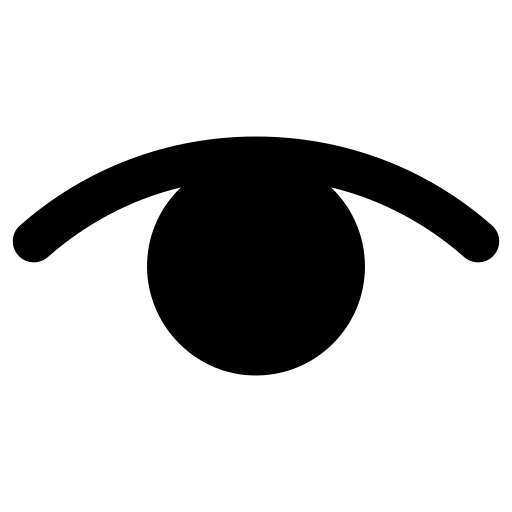
🚀 How to Use AI Persona Builder
1️⃣ Define Your Goals
Before you begin, ask yourself:
- 🎯 Do you want to improve your product communication?
- 🧩 Do you want to better segment your audience?
- ✍️ Do you want to create more targeted content?
Having clear goals will help you enter more useful data and get a more effective output.
2️⃣ Gather the Necessary Data
Prepare the information you want to enter:
- 🏢 Industry
- 👤 Persona type (e.g., “Marketing Manager,” “SaaS Founder,” “HR Manager”)
- 🛠️ Role
- 😣 Pain points (key problems or needs)
- 💡 Purchase triggers (what drives action)
- 📊 Age, gender, preferred channels, budget, devices, values
👉 The more details you provide, the more realistic and useful your generated persona will be for your strategies.
3️⃣ Fill Out the Form
- Go to the tool page and fill in the required fields.
- The main fields are mandatory (Persona type, Industry, Role), while the additional ones are optional but highly recommended.
- Use clear and specific descriptions (e.g., “E-commerce Manager,” “Cybersecurity for SMEs,” “Average budget 50k”).
- If you don’t have all the information, enter what you know-you can always add more later.
4️⃣ Generate the Persona
- Click on “Generate Persona” 🟢
- Wait a few seconds: the AI will build a detailed prompt ready for use.
- The prompt will appear in a clearly visible, well-formatted, and easy-to-read section.
5️⃣ Use the Prompt in the Best AI Tools
- Below the prompt, you’ll find a list of AI tools (Perplexity, ChatGPT, Gemini, Copilot, etc.) with icons, descriptions, and direct links.
- Click on your preferred tool: the prompt will be ready to paste and use in the chat.
- This way, you can get answers, insights, personalized content, or further versions of your persona, leveraging the power of the best AI models.
6️⃣ Review and Customize
- Carefully read the generated persona: check if it truly reflects your target.
- You can copy the prompt and edit it manually to make it even more precise, or regenerate the persona by changing some parameters.
- If you have real data (Google Analytics, CRM, surveys, interviews), integrate this information to make the persona even more effective and “alive.”
7️⃣ Update and Reuse
- Save the generated prompt or profile for future campaigns, brainstorming sessions, team briefings, or presentations.
- Remember: buyer personas are not static! Update them regularly based on new data, feedback, and campaign results.
⭐ Best Practices & Tips
- 🔎 Don’t create too many personas: Focus on the main segments and expand only if necessary.
- 📊 Always validate with real data: Compare the generated persona with real customers or analytics data.
- 📝 Customize the prompt: The more details you provide, the more useful the result will be.
- 🔄 Use the persona throughout the funnel: From content strategy to ad campaigns, all the way to product testing.
💡 Practical Example
- Enter:
- Persona type: “Marketing Manager”
- Industry: “Cybersecurity”
- Role: “Marketing Manager”
- Pain point: “Difficulty finding qualified leads”
- Channels: “LinkedIn, Webinar”
- Age: “40”
- Click on “Generate Persona”
- Copy the generated prompt and paste it into ChatGPT or Perplexity
- You’ll get a detailed buyer persona, ready to use for campaigns, content, or team briefings
❓ Frequently Asked Questions
Can I use the tool without advanced data?
Yes, but the more details you enter, the more useful and personalized the result will be.
Can I edit the generated persona?
Absolutely! The prompt is designed to be copied, pasted, and customized as you wish.
Can I use multiple AI tools?
Yes, you can open the prompt in all suggested tools and compare the results.
🏁 In Summary
AI Persona Builder allows you to create buyer personas quickly, precisely, and in a personalized way, optimizing your marketing, content, and product strategies.
Enter clear data, generate the prompt, leverage the best AI tools, and regularly update your personas to stay competitive! 🚀
For support or feedback, contact me via the email in the footer.
