🔗 OpenWebUI Tools & Models
This collection features my custom tools and models for OpenWebUI, the open-source web interface that enables the use of language models (LLMs) both locally and via online APIs, ensuring maximum control, flexibility, and privacy protection.
What is OpenWebUI?
OpenWebUI is an extensible, self-hosted open-source web interface designed to interact with artificial intelligence models in a simple and intuitive way, without relying on external cloud services. It operates completely offline, guaranteeing maximum privacy and data control, and is accessible from any device through a browser. OpenWebUI supports various AI model runners such as Ollama and OpenAI-compatible APIs, and integrates advanced features like Retrieval Augmented Generation (RAG) to enrich responses with external data. Thanks to its user-friendly interface inspired by ChatGPT, OpenWebUI makes AI models accessible even to non-technical users, while offering a powerful and customizable environment for developers and professionals.
What are Tools in OpenWebUI?
Tools are powerful extensions that expand AI model capabilities, enabling advanced operations such as web searches, data extraction, image generation, speech synthesis, and much more. With these tools, you can transform a simple chat into a smart, multifunctional assistant by activating tools as needed or setting them as defaults for each model.
Model Management and Customization
OpenWebUI allows you to easily create, modify, and customize AI models. You can configure specific parameters, define system prompts, attach documents to enrich responses (via Retrieval Augmented Generation), and associate dedicated tools such as filters and custom actions. For supported models, multimodal features like visual input processing can also be enabled.
Local Models and Online APIs: Freedom to Choose
OpenWebUI supports running AI models directly on your computer — including Llama 3, Gemma 3, Mistral, Qwen 3, and Deepseek F1, optimized for high performance without cloud dependency — as well as integration with online LLM APIs (e.g., OpenAI, Anthropic, Gemini). This dual approach lets you balance privacy, computational power, and costs while maintaining a single, intuitive, and versatile interface.
How to Use Tools and Models
- Instant Activation: During a conversation, enable the necessary tools with a simple click to enhance the model’s capabilities in real time.
- Permanent Configuration: Assign your preferred tools as default for each model to create a smoother, more personalized experience.
- Advanced Customization: Modify models by adding prompts, filters, actions, and documents to build AI assistants tailored precisely to your SEO, marketing, and data analysis needs.
My Collection
Below is the updated list of my tools and models developed for OpenWebUI, designed to support SEO, digital marketing, automation, and intelligent analysis activities. Each tool is accompanied by a detailed description, GitHub repository links, and practical usage instructions.
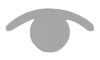
Tools & Functions for OpenWebUI
🔗 SEOZoom API Tool
This tool is a Python interface designed to interact simply and automatically with the SEOZoom API, enabling rapid and efficient execution of in-depth SEO analyses. It provides functionalities to obtain up-to-date SEO metrics, detailed SERP analysis, and comprehensive data on keywords, domains, and URLs. Additionally, it offers access to project-specific information and supports multiple European country databases, including Italy, UK, Spain, France, and Germany. If no country database is specified in the request, the tool defaults to the Italian database. This integration allows you to incorporate reliable, real-time SEO data directly into your AI workflows, optimizing the management and monitoring of digital strategies.
For more details, usage instructions, and examples, please consult the README file available in the tool’s GitHub folder.
Documentation and Resources:
🔗 SmartSERP Tool
A Python tool designed to return real-time Google SERP results based on customized queries, supporting advanced configurations via natural language prompts. It automatically handles parameters such as SafeSearch, file type, and domain restrictions, and is available in multiple languages (English, Italian, French, Spanish). Results are returned in a clean, structured Markdown format, ideal for multilingual research, content discovery, and SEO process automation, ensuring fast and easily integrable responses within automated workflows.
For more details, usage instructions, and examples, please consult the README file available in the tool’s GitHub folder.
Documentation and Resources:
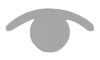
Models for OpenWebUI
🔗 Buyer Persona Model
The Buyer Persona model is designed to help you create detailed and realistic profiles of ideal customers, essential for developing more effective and targeted marketing, sales, and product strategies. Based on data and research, this model guides the definition of demographic traits, behaviors, goals, challenges, and motivations of your potential clients, transforming complex information into easily usable semi-fictional representations.
By integrating this model into your OpenWebUI workflow, you can quickly generate personalized buyer personas, supporting data-driven decisions and more precise communication campaigns. The model is ideal for marketing, sales, and product teams aiming to align their strategies with the real needs of the market.
Documentation and Resources: